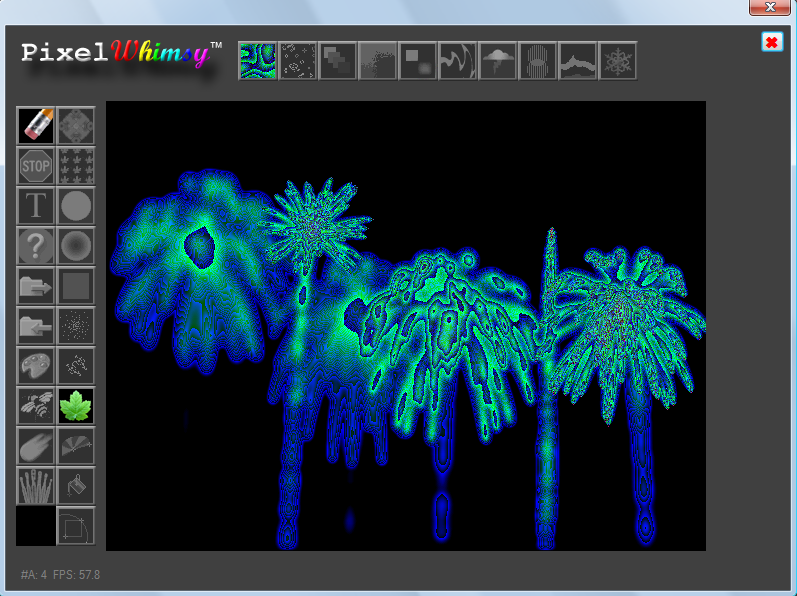New Version!! 1.3.0 (Jan 2011)PixelWhimsy™ Home Page |
|||||
 |
PixelWhimsy™ is a software toy- a digital sandbox for learning, play, and experimentation. It starts out as a painting program, but its hundreds of wild and psychedelic features make it something special and different. It is designed to be simple and safe enough for toddlers to use (just pound the keyboard), but it is also complex enough that an adult |
| can have hours of fun too. To learn more about it, you can: | |
- Read the Story of PixelWhimsy
- Read our Press Release
- Look at some Screen Shots
How do I play with it?
PixelWhimsy™ doesn't really have any rules, so the instructions are pretty simple:
- Press Keys
- Draw with the Mouse
- Quit when you are done.
How do I activate all the crazy features?
Every key on the keyboard causes the program to do something. Possible actions include full-screen pixel animations, little animations that draw on the screen, playing sounds, drawing shapes, etc. You can press F1 to see the whole list of possibilities. Some of the main features can also be activated using toolbars.
The real fun of PixelWhimsy™ comes from combining features. Here are some things to try:
- Press 'Esc' (This starts with a fresh screen), then press '3', then the '?' key a few times. Use your mouse to attract the wandering lines.
- Press 'Esc', then press '1', and then hold down the spacebar.
- Press Ctrl-alt-shift-S.
- Press 'C' to bring up the color picker and pick one of the moving colors. Draw with it.
- Press 'Esc', Press '2', then press 'Y' to select the "life pattern" brush. Use the up/down arrows or mouse wheel to select different patterns. Click on the screen to add a life pattern and watch it grow!
- Use the number pad keys to play a little tune.
- Hold down the 'B' Key.
Explore, have fun, and if you make a cool picture, save it and send it to pictures@pixelwhimsy.com.
Affiliates:

|
home | download | gallery | testimonials | contact |
Help to clean up the internet: www.lightedcandle.org